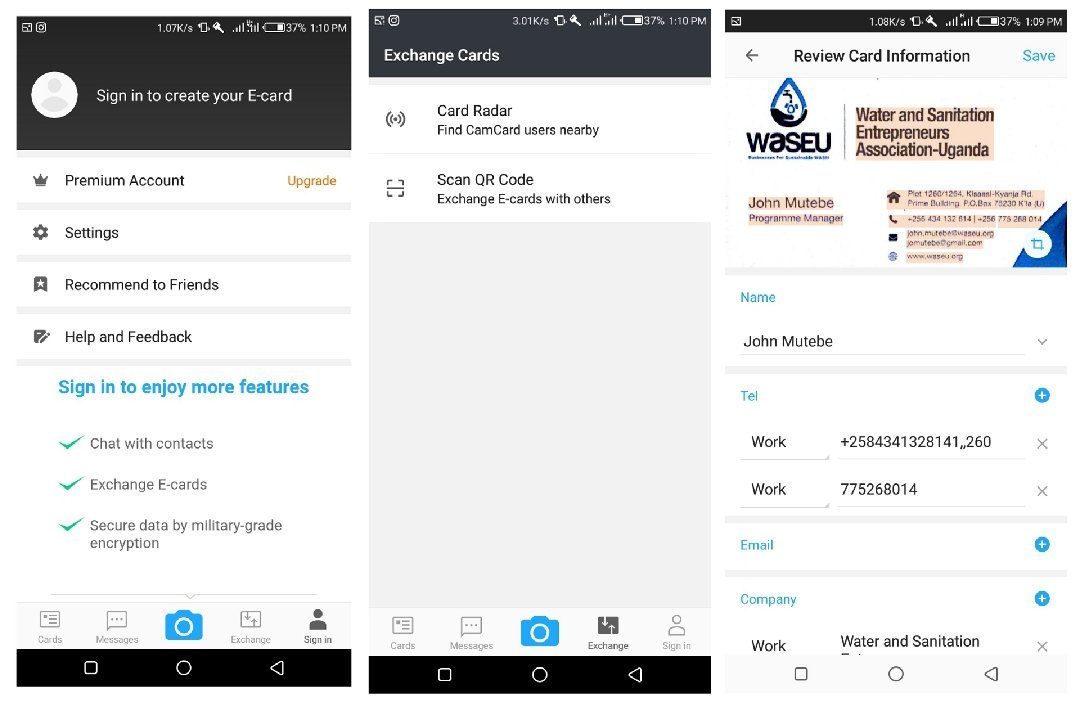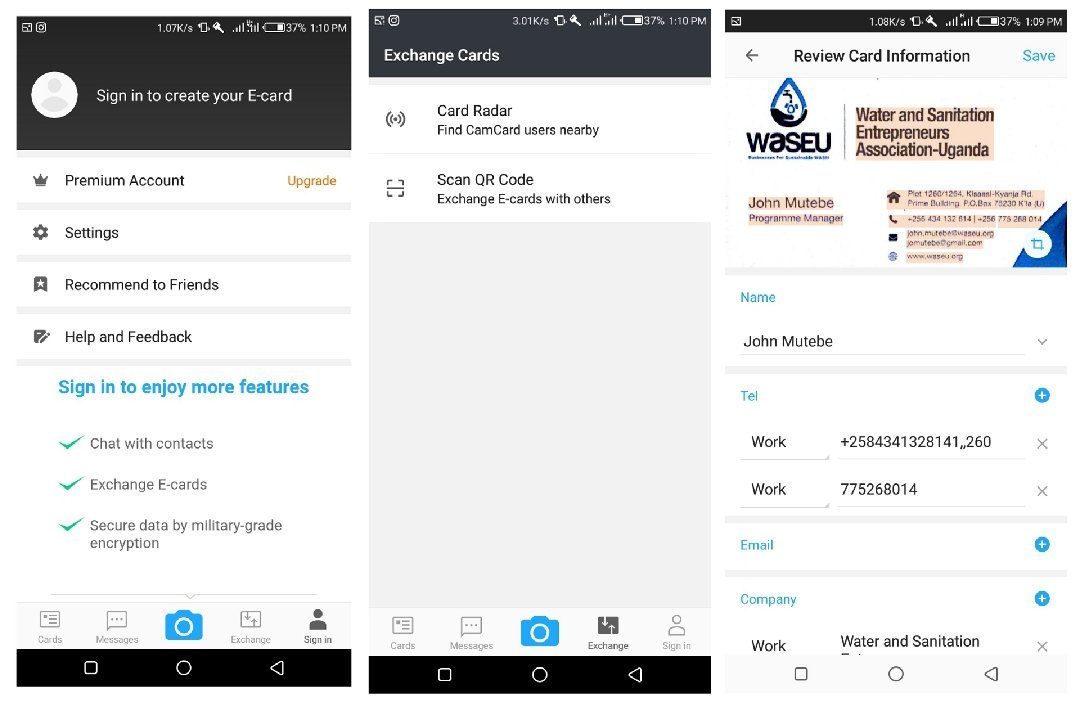What is Camcard?
CamCard is the easiest app to manage and exchange business cards, the perfect fit for salespeople, entrepreneurs, business developers or marketing experts, and anyone who gives and/or receives business cards.
Features of CamCard
Accurately read cards in 16 languages Batch scan all your paper cards to cut the card clutter Get notified when your contacts join new companies, get promoted or others Exchange e-cards with people nearby at meetings, trade show or seminar Synchronize cards across smartphones, tablets, and the web app To know your contacts better, get their company news instantly Add meeting notes with texts or images, set reminders
Free gets you 10 cards in the first week and two per week thereafter. Paid is unlimited in the number of cards you can scan.
How to manage multiple browser tabs 5 sim card management apps for Android
How to use CamCard
Place the business card on a flat surface in a well-lit room. Open the CamCard app and click the camera icon. This will open the camera. Point the phone camera to the business card and Camcard will scan the card automatically detecting the names, phone numbers, and addresses.
The app is nearly accurate and only has problems when the business card is messed up. The information captured by the app is automatically saved to your phone contacts list. You can also use Camcard to manage your phone contacts. Thanks to Camcard, you can now digitally manage your business contacts without worrying about losing the paper business cards shared with you. You can download Camcard for IOS and Android through those links.