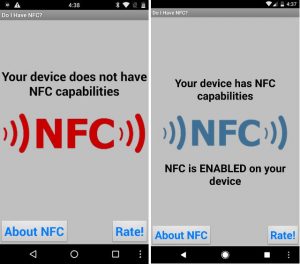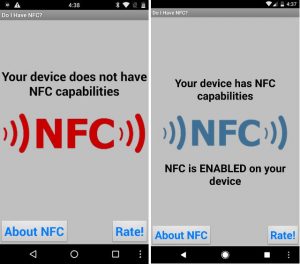However, not all Android smartphones come with NFC capabilities for various reasons like your phone may have an outdated Android version or may be you hold an earlier version of iPhone that’s older than iPhone 6. But if you want to know whether your phone has the NFC capabilities, here are a few ways to know.
Install “Do I Have NFC” App from Google Play Store
This app does only one thing and one thing only, it helps you check if your smartphone supports the NFC capabilities as soon as you launch it and lets you know whether your phone has NFC. And from user reviews, “Do I Have NFC” seems to work great, it lets you know in a few seconds.
Check if your phone has NFC Manually
This option may take some time if you do not know where to check but can be very easy for you and lets you know straight away. All you have to do is
Go to settings on your smartphone. (I believe we all know where to locate our settings) Under Connections or Wireless and networks depending on what type of phone you’re holding, tap more After this, you will be taken to a new page and you will find an option for NFC if your phone supports it. But if your phone doesn’t support NFC, then the option won’t be there.
Sometimes, the phone you’re handling has all the specifications written and all information on whether or not it has NFC, near field communication or RFID. Sometimes, your handset may have the NFC logo which is a straight and clear indication that your phone has NFC capabilities. NFC is at a stage where many new handsets have the necessary hardware built into them but the mobile networks are generally not ready to start marketing the technology hard. This means that you won’t necessarily see NFC pushed as one of your handset’s key features on the display card in the phone shop, but it may still come equipped with the technology.