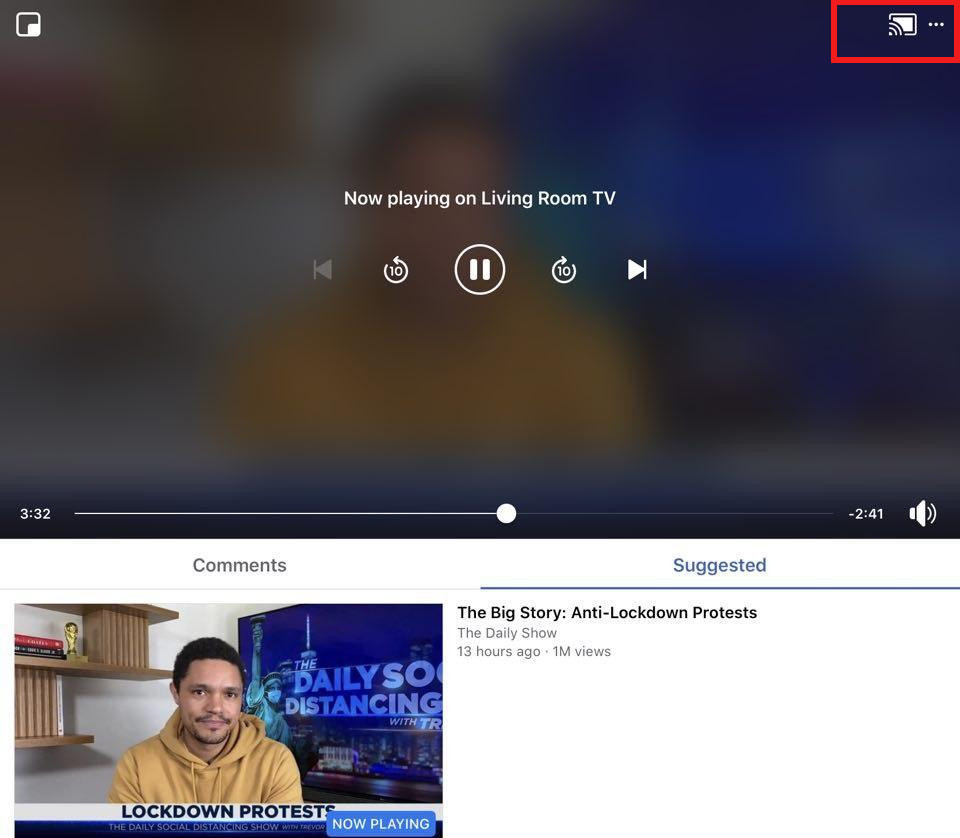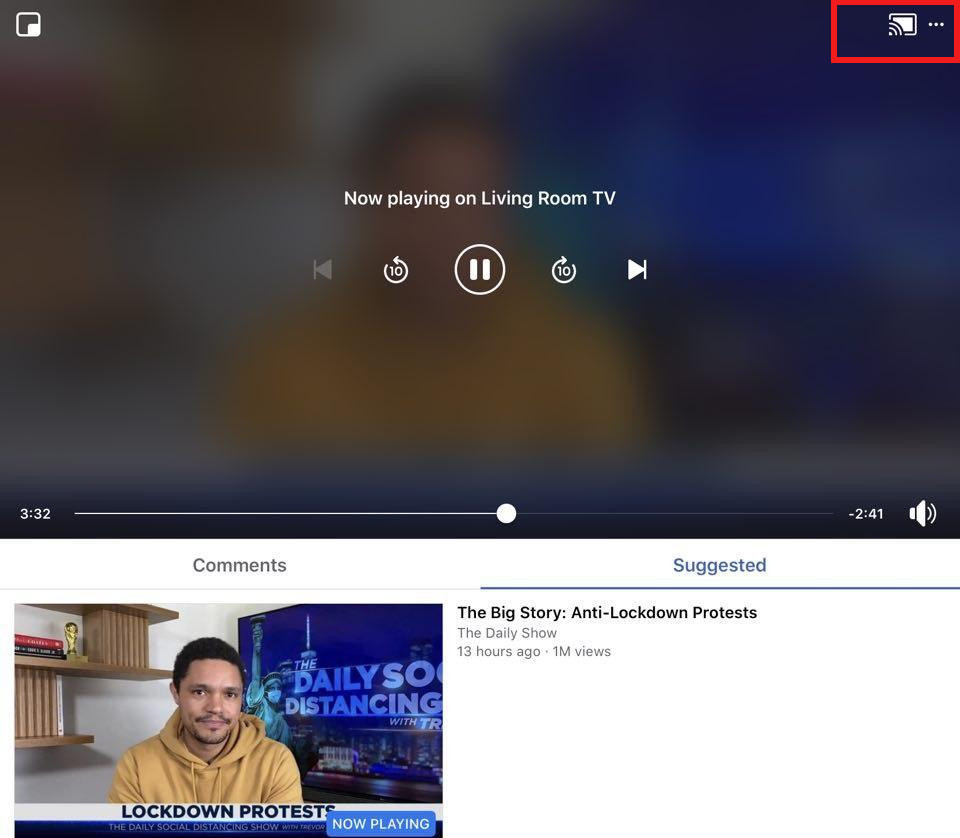Using TV Native App
You can watch Facebook videos on specific supported TV through Facebook Watch app. You can download this from the TV’s App store. Facebook has listed Samsung Smart TV 2015 and newer models that have this capability. If your TV runs on Android TV OS, then you can download it via the Google Play store. Read More: How to download Facebook videos to your PC
Using Streaming Box
I tend to use the Google Chromecast. To watch Facebook videos on your TV, make sure the streaming box is connected to your TV and is on the same network with your smartphone or computer. AFterward, follow the steps below.
Open the Facebook App.You’ll see a Cast icon in the top right of the video. Tap on it.The TV configured with your Chromecast or whatever supported streaming device will show up. Select it and the Video will instantly starting playing on your TV.
And that’s all there is to know about streaming and watching Facebook videos on your TV. It’s really that easy and straightforward. Here’s our Youtube video tutorial on how you can watch Facebook videos on your Roku TV using your Android phone or iPhone. Shoot us whatever questions you have on how to watch Facebook videos and live stream on TV in the comments section.