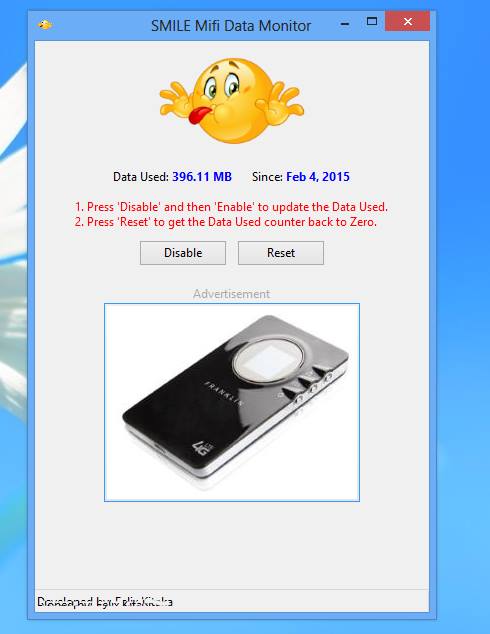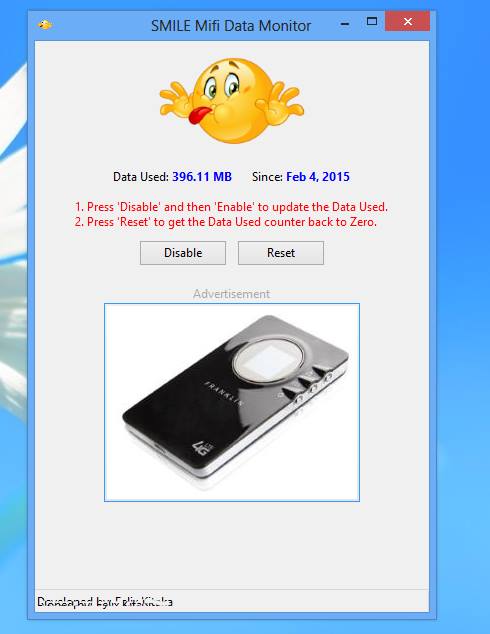Unlike the good old USB dongle, you can share your internet with more than one device at the same time with these sleekly designed portable devices. But that also presents another problem — how do you keep track of your internet usage? Felix Kitaka, a software developer set out to solve this problem for himself — and for you — in his weekend project. Felix has developed a lightweight desktop PC App he has called “Smile Monitor”. The App is designed “to assist individuals using the Smile 4G Router to track their data usage.” The app is built to be very simple with just two buttons. When you have just loaded a new data bundle, all you have to do is simply press reset button and the counter will start afresh from zero. And the other button when pressed twice gets the most recent information about how much data you have used since the last time it was reset. The app according to the developer doesn’t test speed. It tests Usage. So you can use third party speed testing services such as speedtest.net while you use this App to keep track of your internet usage. Although we think it would be nice if both speed and usage were bundled in one App.
Get It
For now the App only works on PC which is what your Mi-Fi is most likely connecting to. However, the developer has said that a Mobile version is coming soon. Download it here. And let us know of your experiences with the App in the comments.