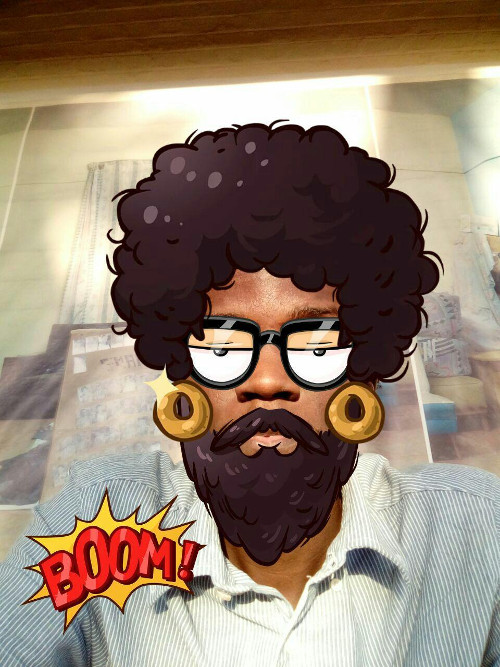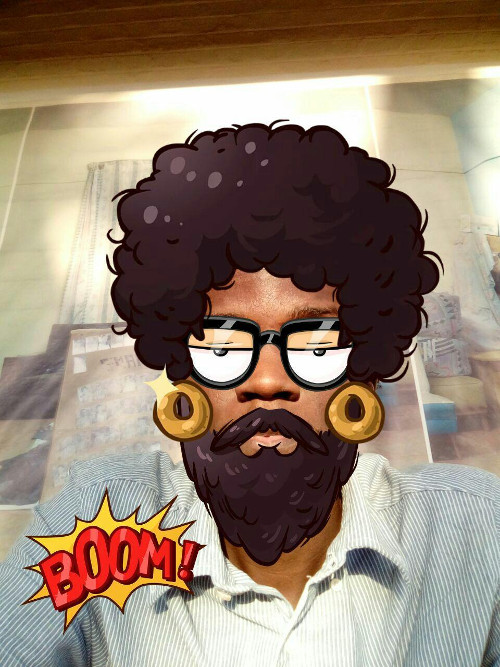The process itself is fun and simple as shown in the above GIF from the Telegram team. You start with selecting an image from gallery or you can take a selfie. Before you send the image, you will see some new features in the Photo Editor 2.0. You can choose to just send your picture without any modifications, but surely, where’s the fun in that? After you have selected your picture, you will see options to add caption, edit, crop, text and draw. The magic is in ‘draw’ which includes the freehand drawing, text and masks. Naturally we went for it and there are dozens of masks to choose from. A symmetrical picture would is best suited for best results. The end result is too good that a person is transformed into someone new. Telegram has also made it ridiculously easy to create your own homemade GIF images to share with friends. All it takes is recording a short expressive video. After you’re done, tap the mute button and voila! The birth of a looped autoplayed GIF. We wanted to upload a GIF of our own creation but as it turns out, we got poker faces all round. But Telegram founder Pavel Durov did upload an impressive smirk. Once the GIFs have been sent, you can sill find them on the GIF tab with the rest of the downloaded GIFs. You can also get notifications of Trending stickers and new additions right from your stickers tab. Telegram’s catalogue of awesome stickers just keep coming. We are honestly spoilt for choice. And once you get in the habit of expressive yourself through stickers, chatting without them becomes drab.