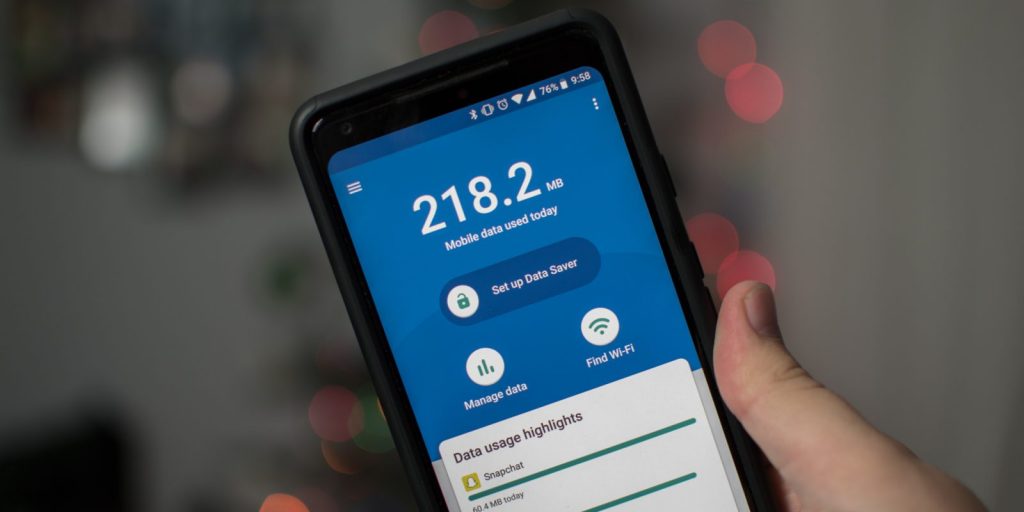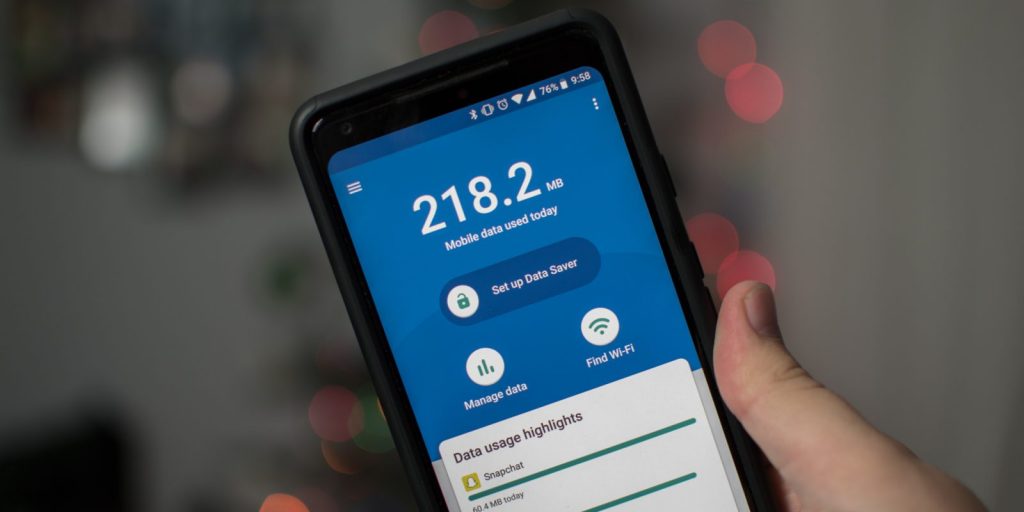ALSO READ: Valuable tips on how to manage your Android mobile data usage The app also shows you the amount of data you have used in the course of the day, week or month. It uses VPN to manage what app is allowed data and which one is restricted. The app shows your data expenditure up front and center as soon as you open the app but you can also configure it to show tiny bubble over with your usage over the running app. The bubble also has the button to easily cut off data to the app.
You can also manage apps individually, giving you granular control over which apps get to use your mobile data bundles and which have to wait for when you are on Wifi. There is also a built-in Find WiFi function that helps you find hotspots nearby for when you’re in a pinch for mobile data. For the privacy activists among us, Google confirms that Datally only sees the data traffic coming in and leaving your phone and claims to be unaware of what exactly is being transmitted.
How to get it.
Get Datally on Play Store for your Android, give it a spin and tell us what you think. Sources: LifeHacker and Google