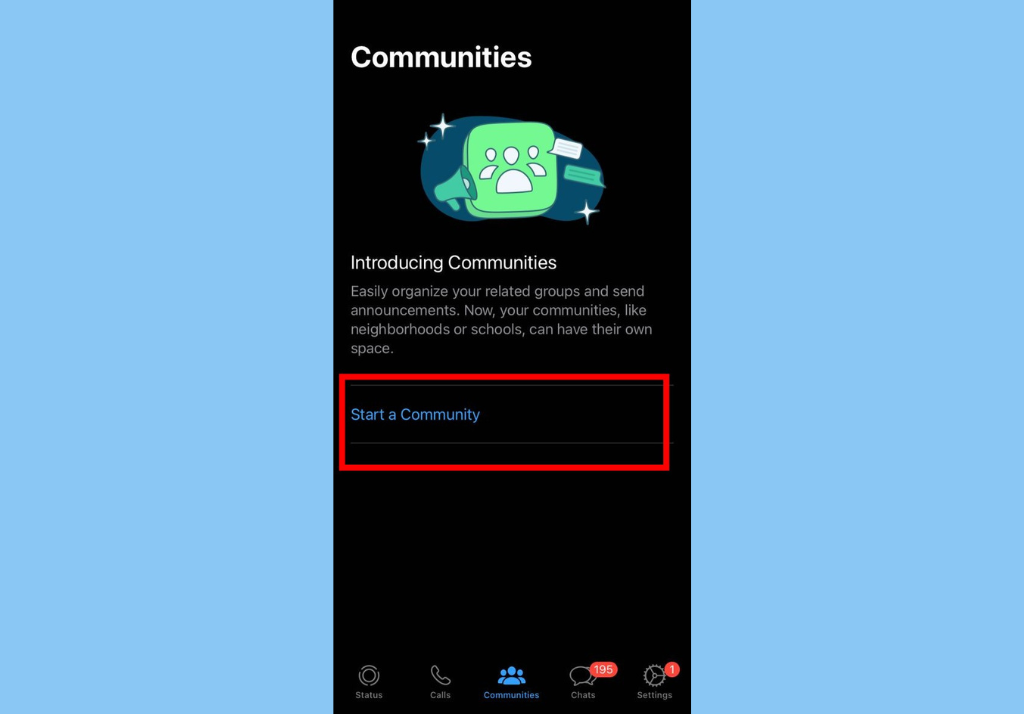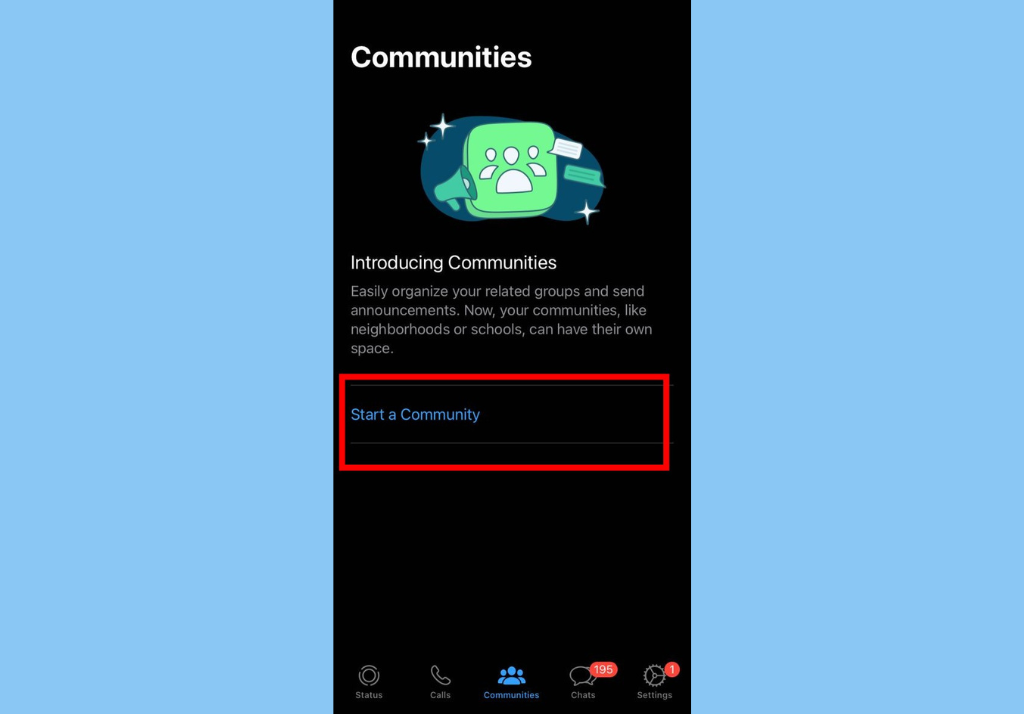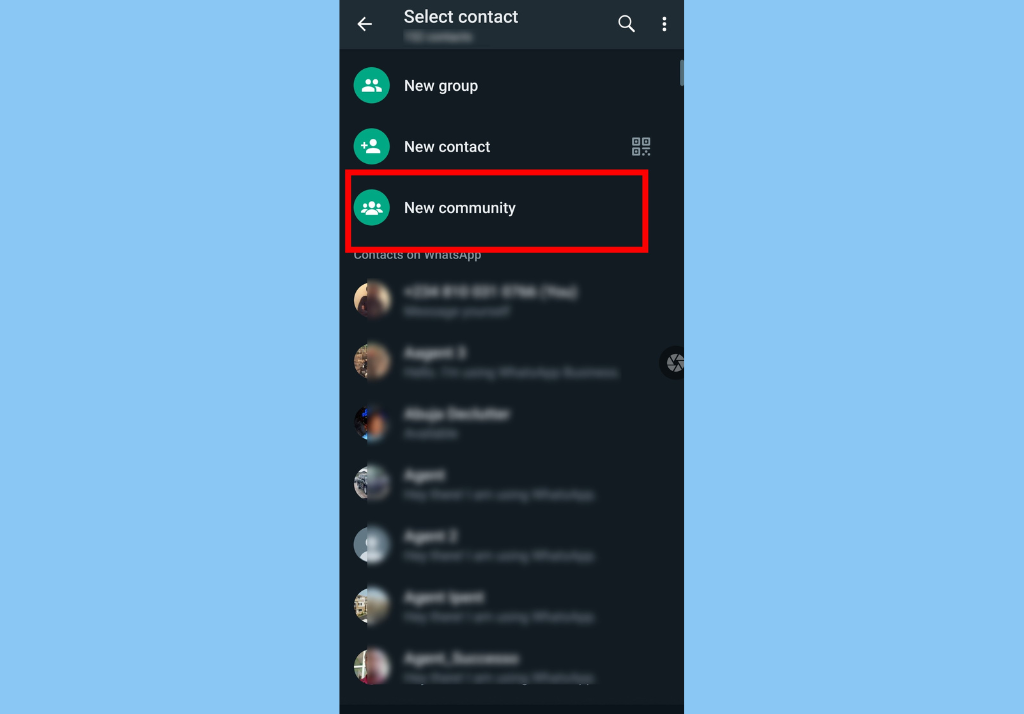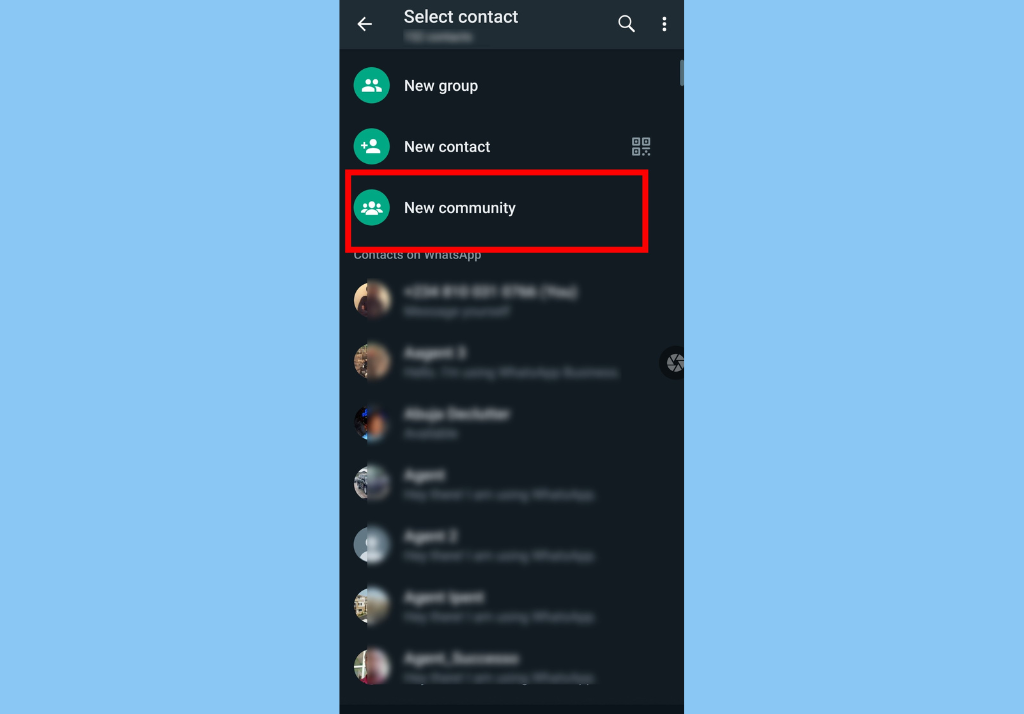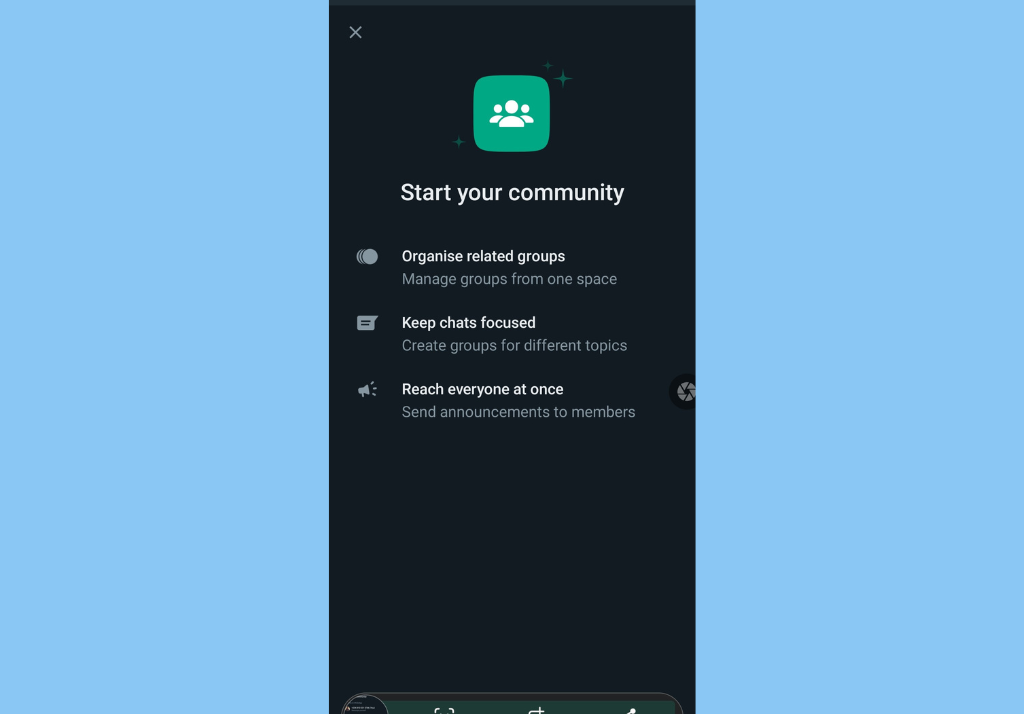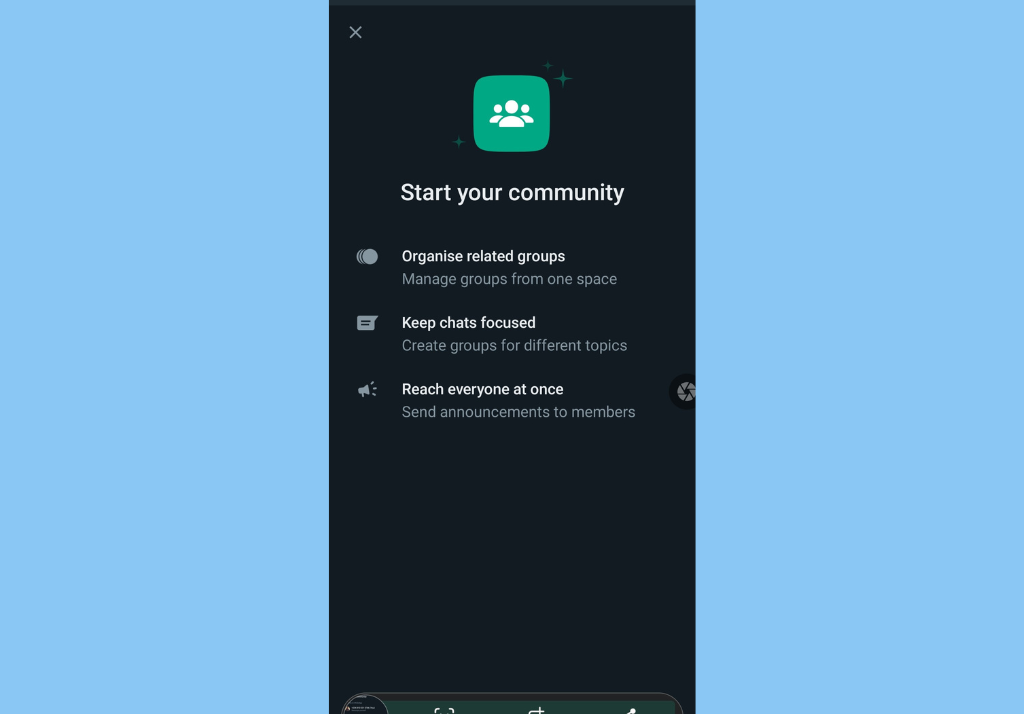WhatsApp Communities has started rolling on to users with iOS and Android devices, and it should be available to everyone in the coming weeks. Here’s all you need to know about the new Communities feature. Including how it is different from the Groups feature we have come to love on WhatsApp
How is it Different From WhatsApp Groups?
WhatsApp’s new Communities feature comes with a number of new features – new features that will not be available for Groups. The new features include:
Admin controlsSupport for sub-groups32-person voice and video callslarger-file sharing (up to 2GB) emoji reactionspolls, etc.
While WhatsApp group chats will max out at 256 participants, the new Communities features can take up to 1024 WhatsApp participants, and once you’re part of a community, your phone number will be hidden and only available to the Community’s admin(s).
How to Create Communities on WhatsApp (iOS)
Open WhatsApp > tap New chat > New Community > Get Started. Enter the community name, description, and profile photo.Tap Next to add existing groups or create a new group.To add groups to your community: Tap Create New Group or Add Existing GroupWhen finished adding groups to your community, tap Create
How to Create Communities on WhatsApp (Android)
Open WhatsApp > tap New chat > New community.
Enter the community name, description, and profile photo.The community name limit is 24 characters.Tap the arrow icon to add existing groups or create a new group.When you’re done adding groups to your community, tap the green check mark icon to create your community.
In conclusion, you will need to update the WhatsApp app on your device to get access to the Communities feature. If, after updating the app you don’t find the feature, you will need to wait a little longer as the feature is still being rolled out.
That said, it might interest you to know that Telegram (WhatsApp’s biggest competitor), has a similar feature on its platform. This feature is called “Channels“. It lets users broadcast public messages to large audiences (unlimited amount of subscribers), and only admins can post on channels. If you also use Telegram, you should check it out.